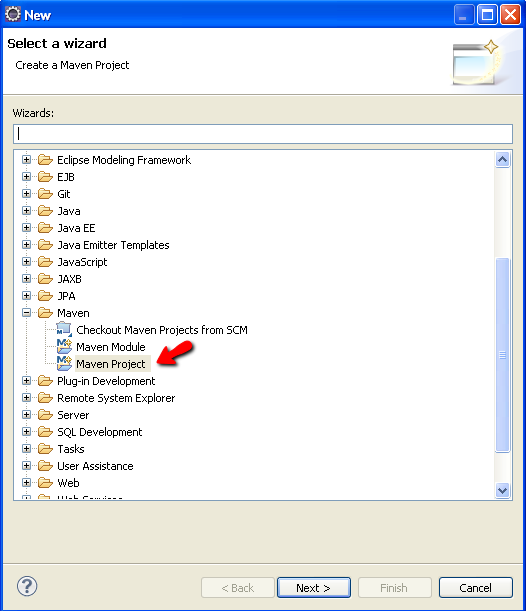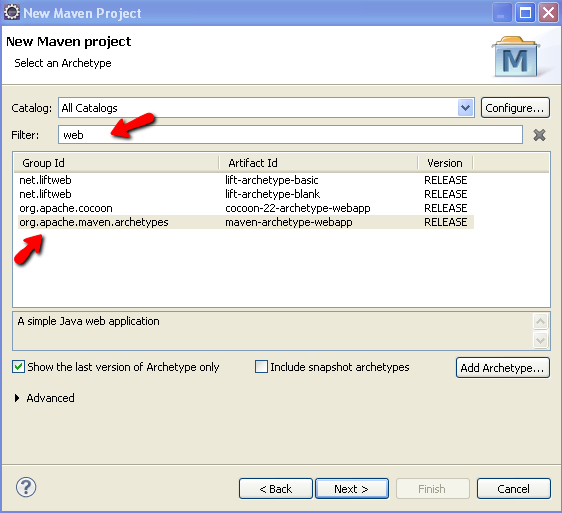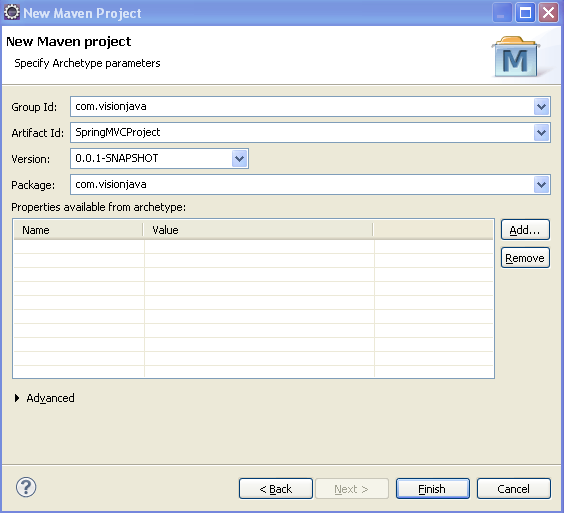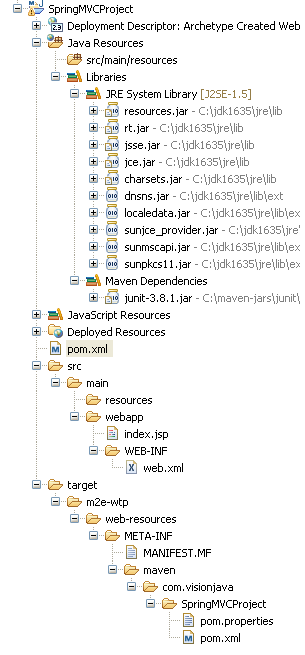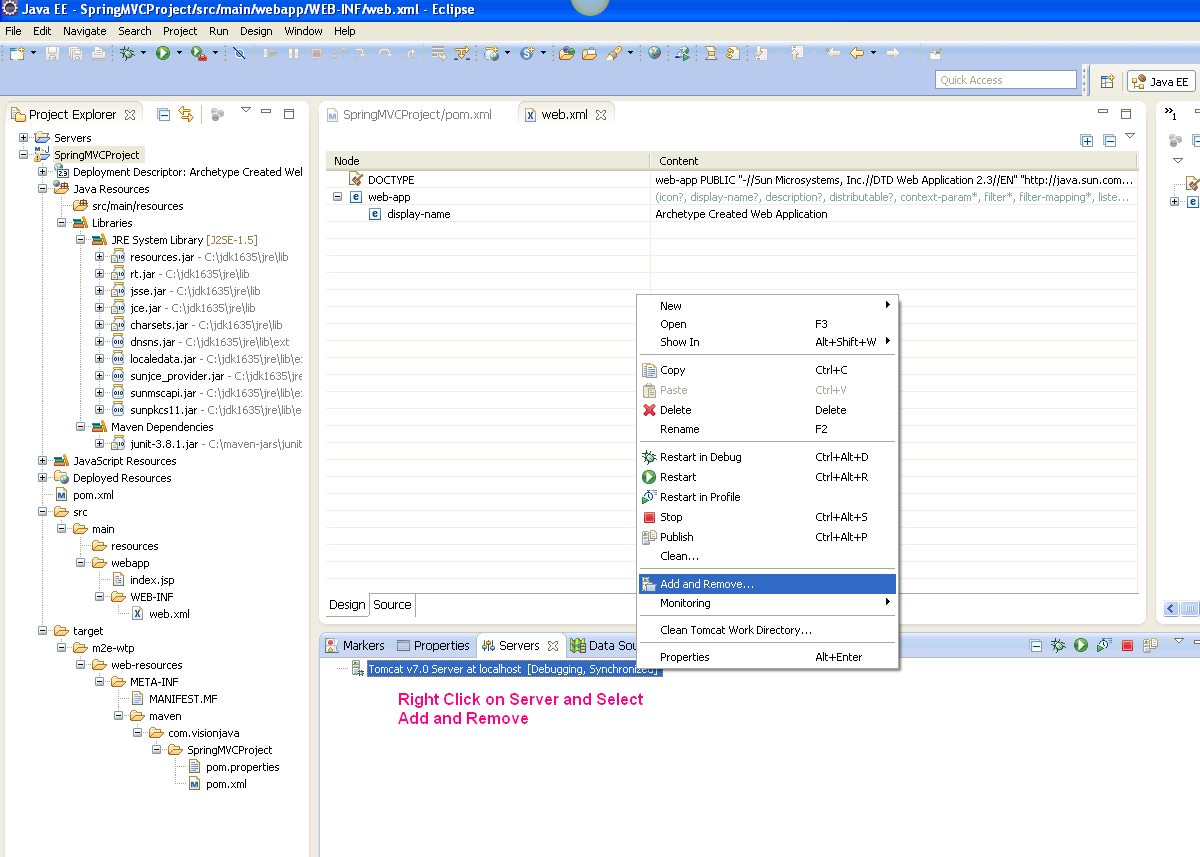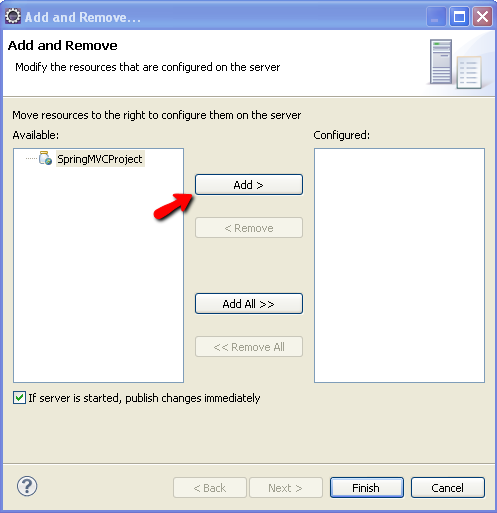What are we going to learn?Creating maven web project and deploy to tomcat from eclipse.
How ?
By using maven archetype through eclipse.
Web Project through eclipse:
In eclipse, go to
File -> New -> Other -> Expand Maven -> Select Maven Project -> Next On New Maven Project Wizard select web archetype as shown below
In the next screen, provide Group Id which the package and Artifact Id which will be the project name.
On completion, a new project is created in the work space. The structure would be as under : Go to JEE perspective in eclipse and deploy the application as shown below
On Finish, the project is deployed to the tomcat server. The application can be published for new changes and removed using "Publish" and "Remove" options.
Access the application through
http://localhost:8080/SpringMVCProject/
That's It !
|